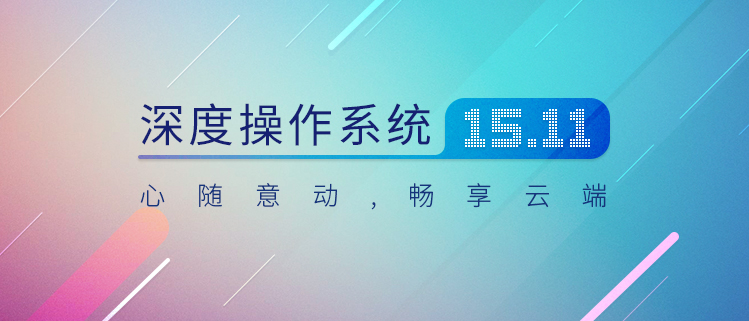文章目录
在深度Linux默认源上是已经有编译好的Subversion的.安装代码
sudo apt-get install subversion
查看安装版本命令
svn --version
svn,版本 1.9.5 (r1770682)
编译于 Jul 21 2018,02:35:40 在 x86_64-pc-linux-gnuCopyright (C) 2016 The Apache Software Foundation.
This software consists of contributions made by many people;
see the NOTICE file for more information.
Subversion is open source software, see http://subversion.apache.org/可使用以下的版本库访问模块:* ra_svn : 使用 svn 网络协议访问版本库的模块。 – 使用 Cyrus SASL 认证
– 处理“svn”方案
* ra_local : 访问本地磁盘的版本库模块。
– 处理“file”方案
* ra_serf : Module for accessing a repository via WebDAV protocol using serf.
– using serf 1.3.9 (compiled with 1.3.9)
– 处理“http”方案
– 处理“https”方案The following authentication credential caches are available:* Plaintext cache in /root/.subversion
* Gnome Keyring
* GPG-Agent
* KWallet (KDE)
软件卸载命令
sudo apt-get remove subversion
使用方法:
Linux上客户端的访问
在Linux上svn服务器上保存的是二进制文件,所以在svn服务器的版本库中看不到提交到svn服务器上的文件,只有通过Linux上的客户端才能看到svn版本库中的文件。
检出svn版本库
svn checkout svn://192.168.244.128
更新版本库(必须先进入到检出的目录下执行该更新命令,否则会报错没有找到工作副本)
svn update
提交文件
touch cl.txt #在当前svn工作副本中创建文件cl.txt
编辑cl.txt文件
vi cl.txt
编辑完毕保存退出
添加文件cl.txt文件到当前工作副本的svn库中
svn add cl.txt
向svn服务器提交cl.txt文件
提交命令; svn commit -m “注释” 需要提交的文件
svn commit -m "commit create file cl.txt" cl.txt
-m “commit create file cl.txt”表示注释